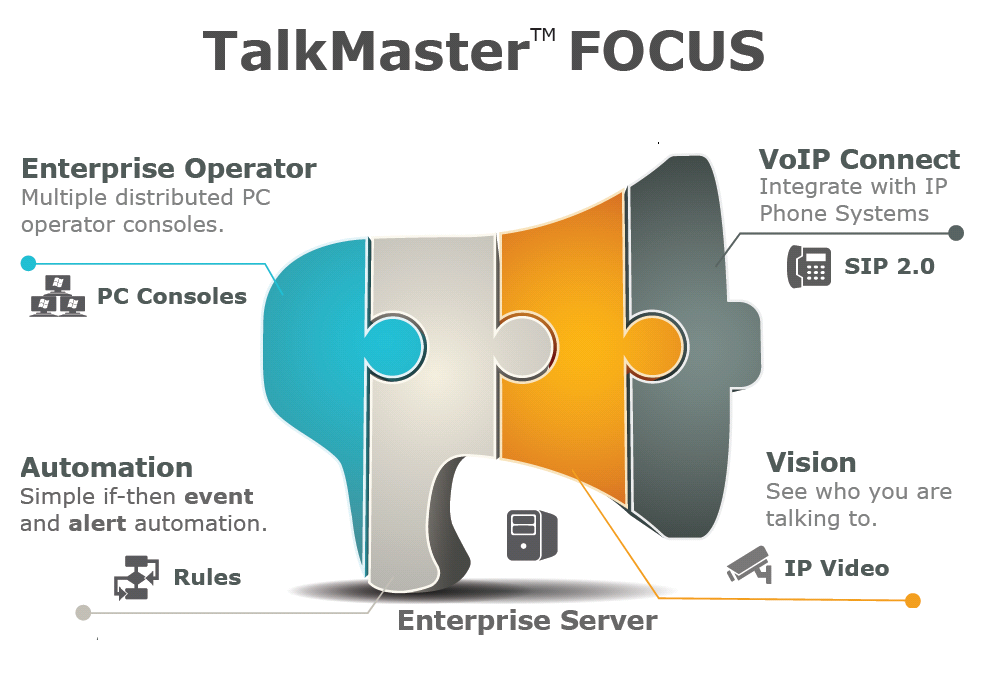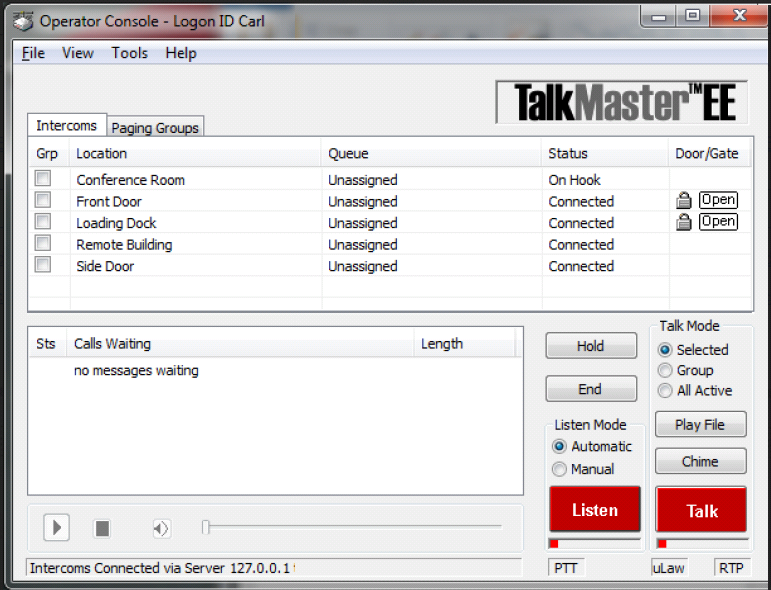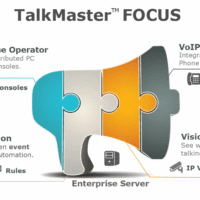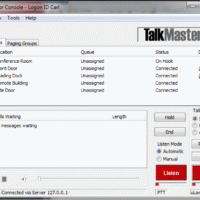Product Details
TalkMaster™ FOCUS is the industry-leading platform for centrally managing groups of IP7 IP intercoms, IP speakers, IP amplifiers, and TalkMaster operator consoles over local and/or wide-area networks. The TalkMaster™ FOCUS Enterprise Operator application connects to the TalkMaster™ FOCUS server and provides the user interface used for talking and listening to IP audio endpoints.
TalkMaster™ FOCUS is free to download and use without a license. In this mode, the server supports a single logon and reports as TalkMaster™ SOLO. TalkMaster™ SOLO supports up to 250 IP audio endpoints.
Licensing options for TalkMaster™ FOCUS include multiple Enterprise Operator Consoles, the VoIP Connect service to integrate with SIP-based VoIP phone systems, Automation Tools for enabling alert- and event-based audio announcements, and Vision to enable IP camera viewing in the Operator Console. A Fail Forward™/VM license upgrade is also available to provide a single license for use on all TalkMaster™ FOCUS primary and redundant servers.
Manage IP Intercoms
The TalkMaster™ FOCUS Server can manage multiple queues or groups of IP intercoms. TalkMaster™ FOCUS routes incoming intercom calls to the appropriate operator or operators based on the criteria you establish for each queue. A server option also provides the ability to automatically record each audio session and play it back at a later time.
Manage IP Paging
The server supports IP paging by providing the ability to send live and queued voice messages, as well as prerecorded audio messages, to paging groups (paging zones). Paging groups and messages are centrally managed so that each Operator Console works with a consistent set of information. Paging groups and messages can also be associated with specific operators, ensuring that only authorized personnel have access to them.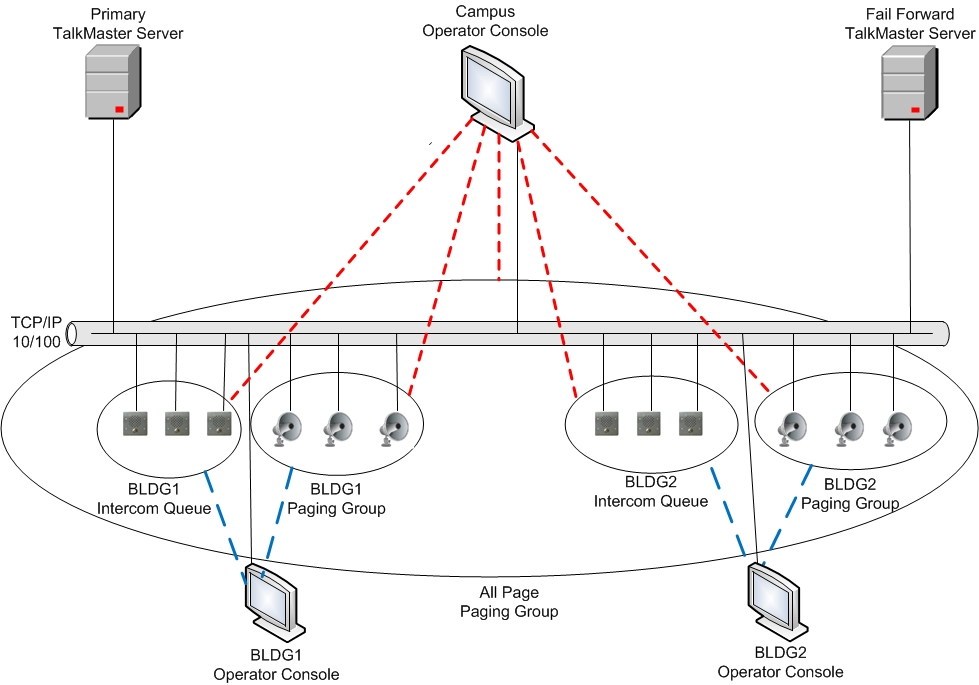
TalkMaster FOCUS Server feature set
- Supports the creation of authorized operators
- Supports queues, allowing IP endpoints to be grouped and assigned to one or more operators
- Supports the creation of paging groups (paging zones)
- Supports the creation and playback of prerecorded audio messages
- Automatically creates a running audit log of all calls
- Includes the option to digitally record all audio conversations
- Provides the ability to monitor (listen to) a group of IP intercoms
Upgrade to Enterprise capabilities by purchasing:
- Additional TalkMaster™ Enterprise Operator Console licenses
- Automation for announcing alerts and emergency notifications
- VoIP Connect to add SIP capabilities for interfacing with VoIP phone systems
- Video monitoring for viewing RTSP-based cameras in the Enterprise Console
- Fail Forward™ redundancy for adding fault tolerance to your critical communications
System Components
Restart Service – Provides the ability to start or stop any of the TalkMaster services
Support Central – Controls the capture and display of server tracking logs
TalkMaster™ FOCUS Server – Runs as a Windows service on a PC or VM and manages connections and routing between IP endpoints, operator consoles, and other TalkMaster™ FOCUS components
Administrator Console – Provides the ability to configure IP endpoints and all TalkMaster™ FOCUS server options
Operator Console – Provides the user interface for communicating with IP endpoints using the PC’s speaker and microphone
System Tray Status – Icon color represents the server running and licensing status
Product Documents
- Data Sheet
Datasheet SW-TMF-S
- Talkmaster FOCUS
Admin Console Reference Manual
- Video
Installing TalkMaster Focus Video
- Video
Configuring An IP Endpoint for TalkMaster
- Talkmaster FOCUS
Operator Console Reference Manual
- Talkmaster FOCUS
TTSF Console Reference Manual
- Reference Manual
QuickCall Console Reference Manual
- Reference Manual
Firmware Management Console Manual
- Reference Manual
Archive Viewer Console Manual
- Talkmaster FOCUS
Restart Service Reference Manual
- Reference Manual
SAFMA Manual
- Getting Started Guide
TalkMaster FOCUS .NET Console SDK Overview
Product Software
Software
TalkMaster Focus: Comprehensive IP Audio Management
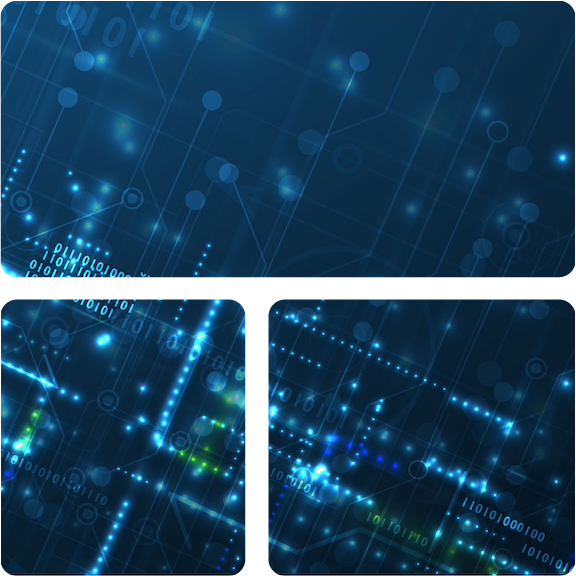
TalkMaster FOCUS
TalkMaster™ FOCUS is the industry-leading platform for centrally managing groups of IP7 IP intercoms, IP speakers, IP amplifiers, and TalkMaster operator consoles over local and/or wide-area networks.
The TalkMaster™ FOCUS Enterprise Operator application connects to the TalkMaster™ FOCUS Server and provides the user interface used for talking and listening to IP audio endpoints.